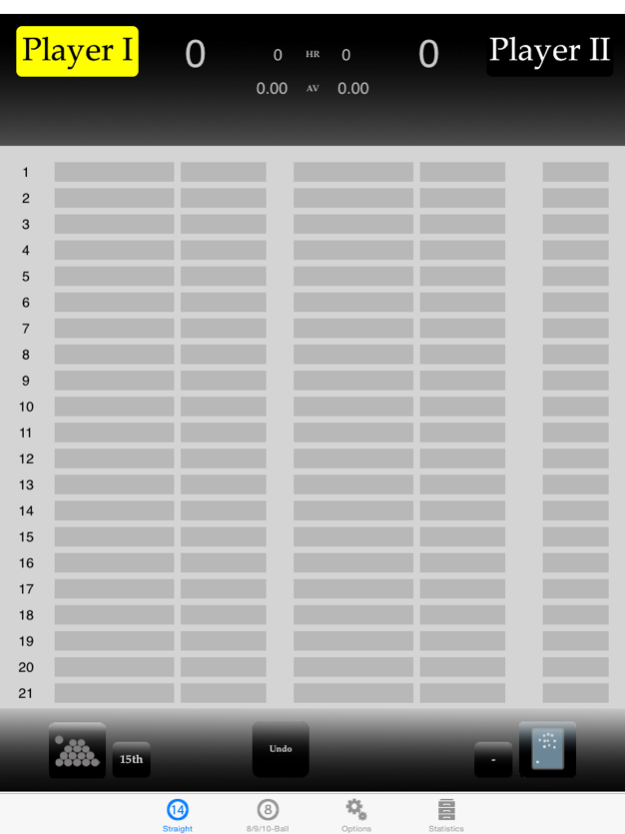Billard Counter3.3.0
Publisher Description
This is a billard game documentation app. It is !NOT! a billard game.
It takes care of the score (and who has the break in the current game) for 8-Ball, 9-Ball, 10-Ball or Straight-Pool.
straight pool undo and reset options
appear when you shake the iPhone
Definitions of Statistic abbreviation:
PT = Points
NR = Inning
HR = High Run
AV = Average points per inning
TI = Time on table
TPP = Time per point
PSS = Potting success
SSS = Safe success
now you can save a straight pool game after you finished it.
After a few month you have awesome data to analyse... you can see very objectively how much you improved certain skills in certain time periods. Do you play faster straight pool than last year/month? Did you improve your potting or safe success?Jan 25, 2016
Version 3.3.0
compatibility with new iOS and all iPhones.
bug fixes
Upgrade to same functionality as the premium Version of this App ("Billard Scorer"), but you can only store a limited number of games for your statistics.
About Billard Counter
The company that develops Billard Counter is Moritz Kohnke. The latest version released by its developer is 3.3.0. This app was rated by 1 users of our site and has an average rating of 4.0.
To install Billard Counter on your iOS device, just click the green Continue To App button above to start the installation process. The app is listed on our website since 2016-01-25 and was downloaded 80 times. We have already checked if the download link is safe, however for your own protection we recommend that you scan the downloaded app with your antivirus. Your antivirus may detect the Billard Counter as malware if the download link is broken.
How to install Billard Counter on your iOS device:
- Click on the Continue To App button on our website. This will redirect you to the App Store.
- Once the Billard Counter is shown in the iTunes listing of your iOS device, you can start its download and installation. Tap on the GET button to the right of the app to start downloading it.
- If you are not logged-in the iOS appstore app, you'll be prompted for your your Apple ID and/or password.
- After Billard Counter is downloaded, you'll see an INSTALL button to the right. Tap on it to start the actual installation of the iOS app.
- Once installation is finished you can tap on the OPEN button to start it. Its icon will also be added to your device home screen.
Program Details
System requirements
Download information
Pricing
Version History
version 3.3.0
posted on 2016-01-25
Jan 25, 2016
Version 3.3.0
compatibility with new iOS and all iPhones.
bug fixes
Upgrade to same functionality as the premium Version of this App ("Billard Scorer"), but you can only store a limited number of games for your statistics.